
Simplify Reviews With 360 Feedback Software
Drive the review process forward with 360 feedback software that’s easy, streamlined and designed for real interaction and outstanding user experience.
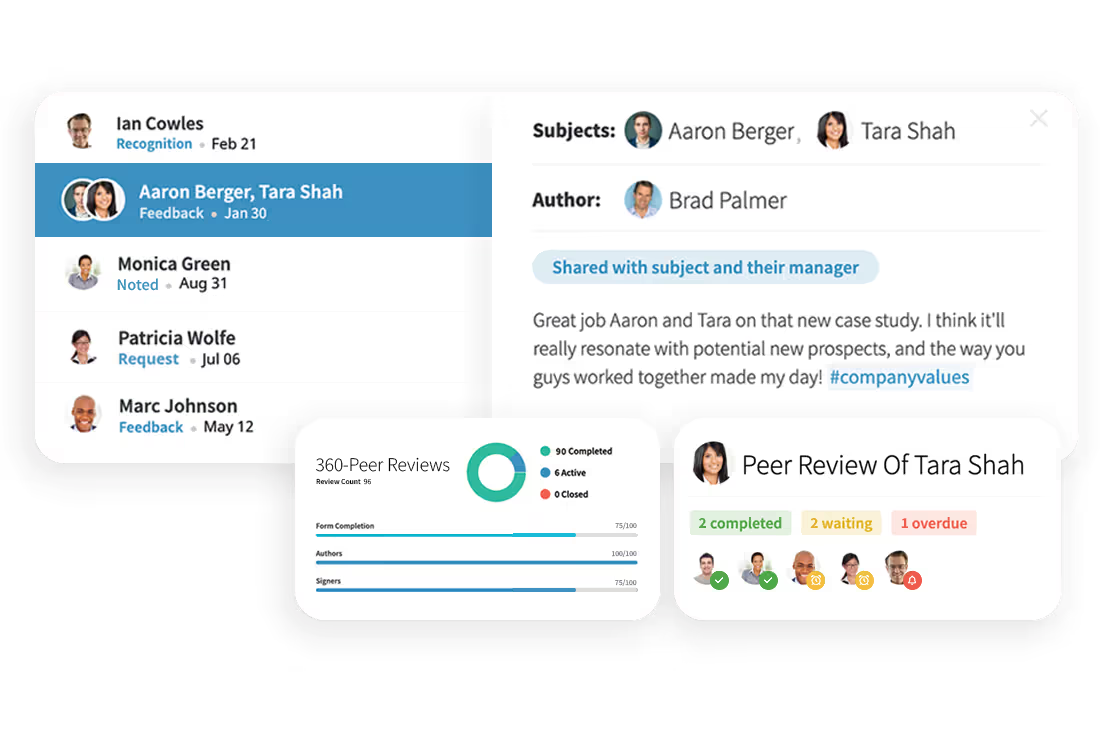
Kathy B. | Vice President. | Financial Services
%20(15).avif)
Streamline Peer Nominations
Human Resources can set up peer reviews, have employees request feedback from peers, have peers offer to give feedback, or have managers define peer feedback relationships. Our performance management system evolves as your strategy does.
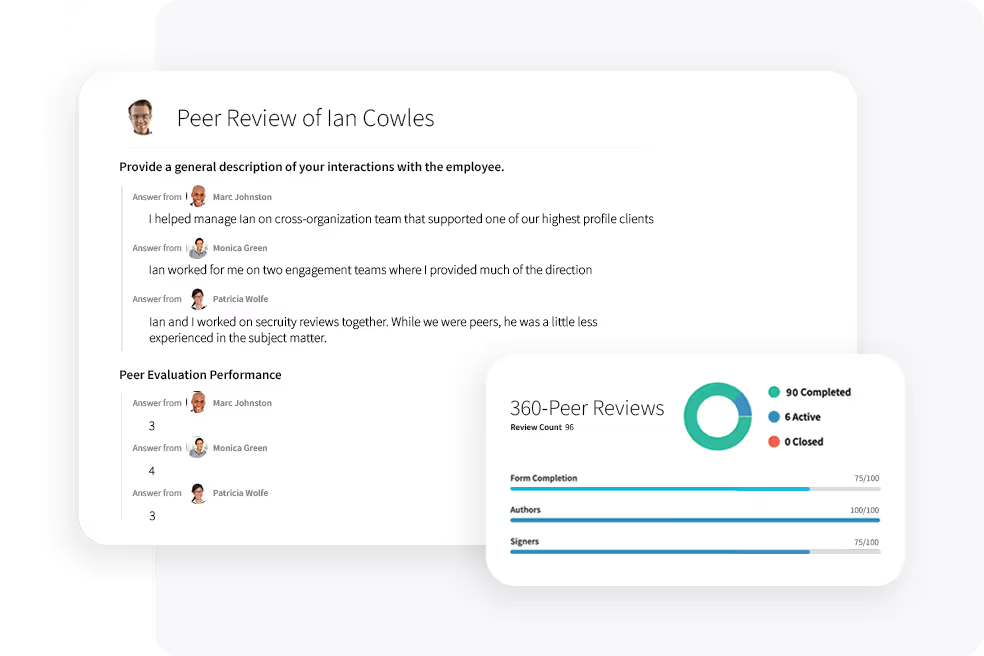

Automate Workflow and Notifications
PerformYard manages the 360 degree feedback cycle for you, alerting team members to complete each next step so blind spots don't pass you by. The software follows best practices by guiding employees on what to do next, with streamlined workflows to sign off, give feedback and nominate a reviewer.
Enjoy Total Flexibility
PerformYard’s flexibility helps HR leaders identify and nurture top talent while supporting personal development for every employee. Choose who sees feedback and if it is anonymous, create multiple stages like peer feedback stages followed by manager feedback stages, and use unique review questions that work for your organization.

FAQ
Frequently Asked Questions
What is 360-degree feedback software?
360-degree feedback software is a tool that collects performance feedback from an employee's coworkers, managers, and direct reports. It helps provide a complete view of an employee's strengths and areas for improvement.
What are the benefits of using 360-degree feedback software?
Using 360-degree feedback software offers several main benefits. It provides a well-rounded view of an employee's performance, highlights strengths and areas for improvement, encourages open communication, and helps with personal self-awareness and professional development. Concerns about bias are reduced because feedback comes from multiple sources.
What's the difference between a performance review and 360-degree feedback?
The difference between a performance review and 360-degree feedback is that a performance review is typically done by a manager, while 360-degree feedback includes input from coworkers, managers, and direct reports.
What makes PerformYard’s 360 feedback software better than competitors?
PerformYard’s 360 feedback software is better than competitors because it simplifies the employee review process with an easy-to-use, interactive platform. It automates workflows, supports ongoing real-time feedback and goal tracking, and offers total flexibility with customizable stages and anonymous feedback options. Plus, you get free access to our unlimited human customer support.
Can you use PerformYard only for 360 reviews?
PerformYard is designed as a complete performance management toolkit, integrating 360 reviews with other core features like goal management, continuous feedback, and check-ins. While the platform offers robust, customizable tools for 360 reviews, it is sold as a comprehensive system, not as a singular, standalone 360-review module. That said, customers can choose to only use the platform for 360 reviews if they so choose.
Can reviews be submitted anonymously in PerformYard?
Yes, reviews can be submitted anonymously in PerformYard, particularly for 360-degree feedback and Employee Engagement Surveys. Administrators have the control to "redact" the author's name on review forms, displaying it as "Anonymous" to the review subject and their manager, which promotes candid feedback. Additionally, the Engagement Surveys feature is designed to be completely anonymous to encourage honest employee participation.
Can you assign a group of people to review one person in PerformYard?
Yes, you can certainly assign a group of people to review one person using the 360-degree review functionality within PerformYard. The platform allows administrators or managers to assign multiple authors to a single person's review form or cycle, effectively creating a multi-rater review. This group of reviewers can be selected individually, nominated by the subject or manager, or designated as "Direct Reports" of the person being reviewed.
Your Complete Performance Management Toolkit

Reviews & Check-Ins
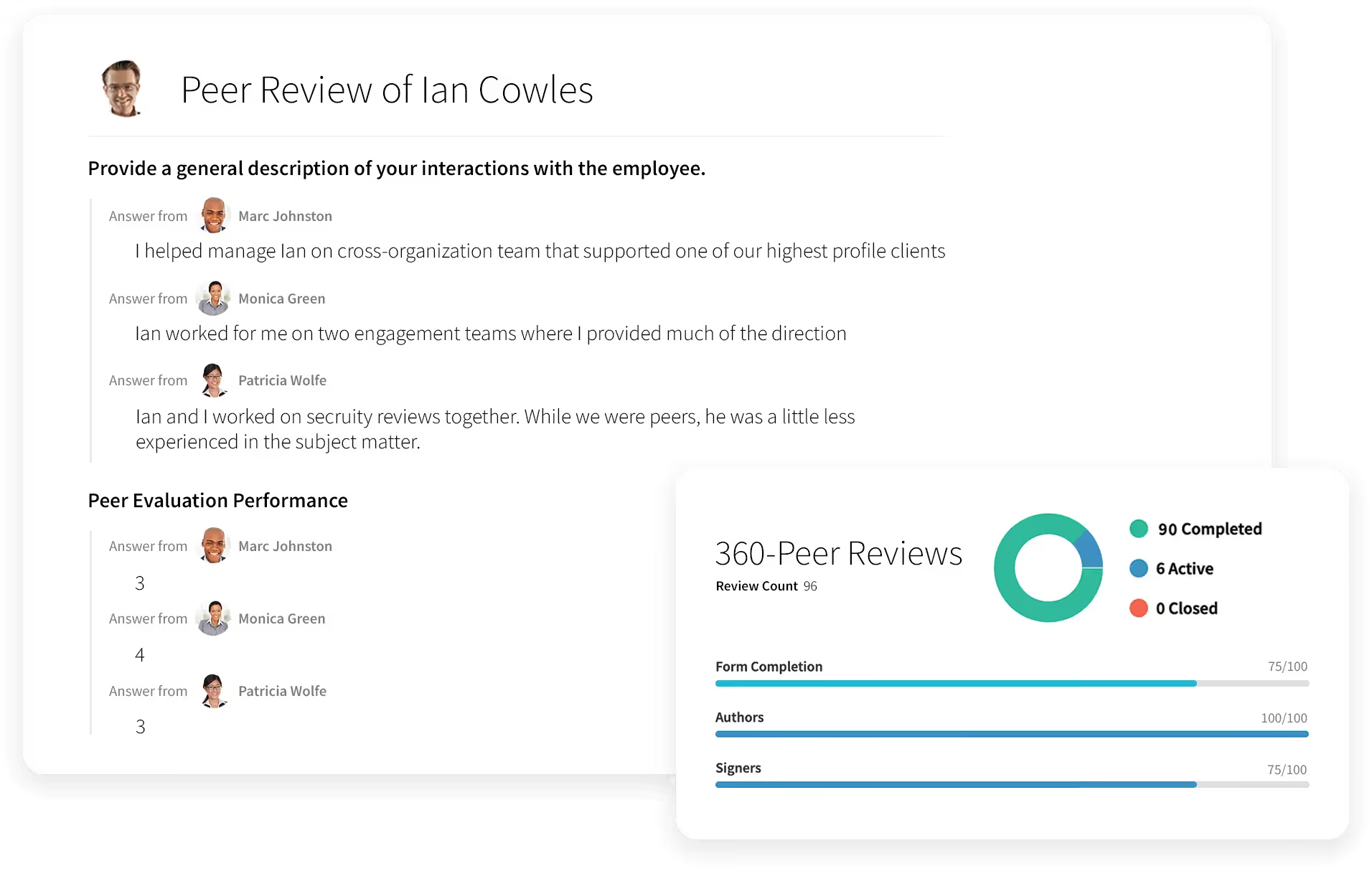
Drive performance conversations that inspire growth
Start having productive conversations with easy-to-use 360-degree reviews and performance appraisals that help develop employees, create actionable insights, and support HR teams in driving continuous improvement.
- Employee appraisals
- 360 reviews
- Quarterly check-ins
- Project-based reviews
- One-on-ones
%20(2).svg)
PerformYard AI

AI Review Assist and AI Review Summary
- AI-assisted writing
- Rephrasing support
- Tone elevation
- AI-powered summaries
- Multi-form summaries

Goal Management
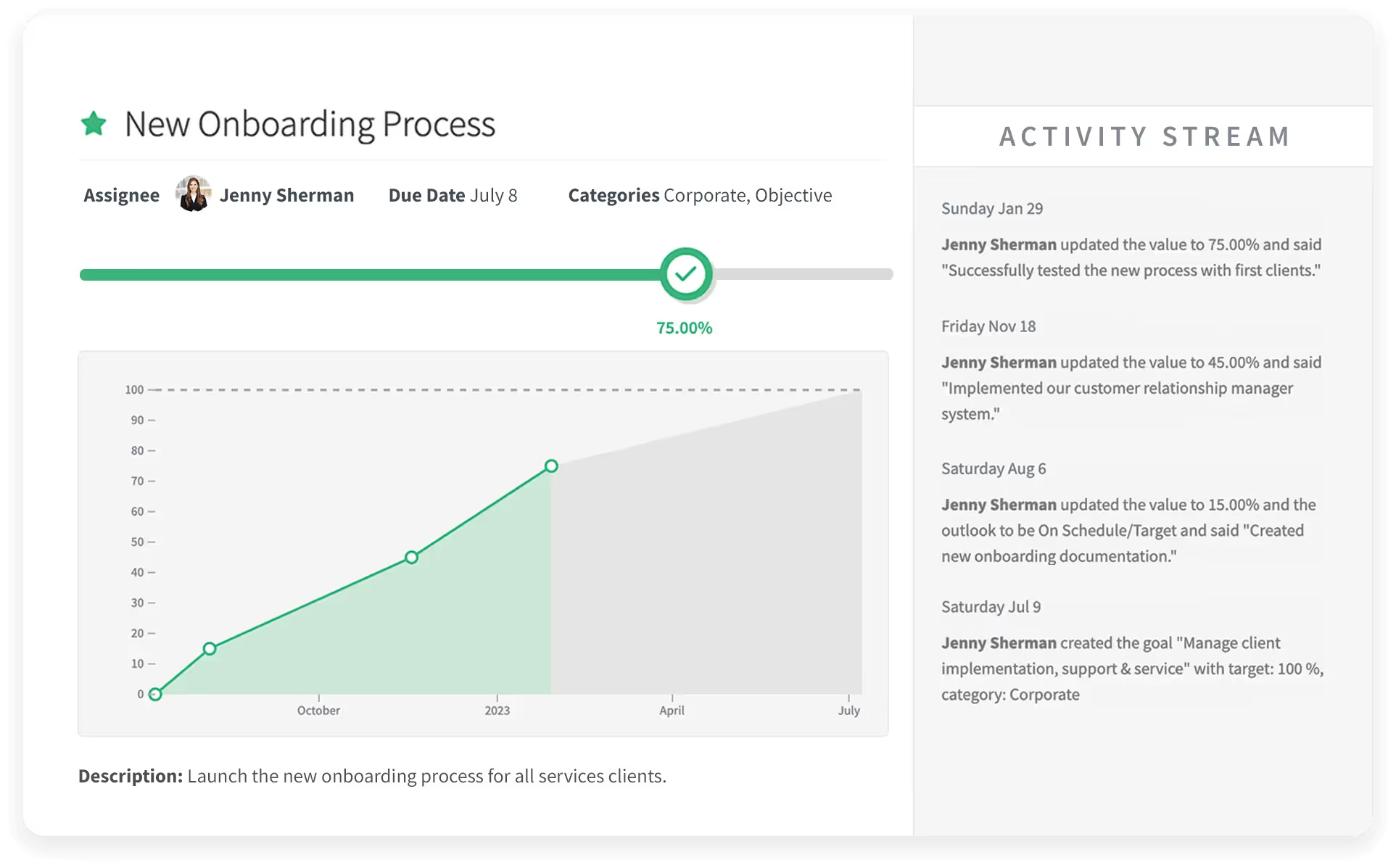
Align your people around what’s next
Unite your team and stay focused on future goals with our performance management software. It supports HR professionals in setting and tracking goals, encourages employee growth, and provides a simple, easy-to-use experience that keeps employees engaged and motivated.
- Collaborative goal setting
- Goal check-ins
- Cascading goals
- Development goals
- Corporate objectives
- Employee performance visualizations

Continuous Feedback
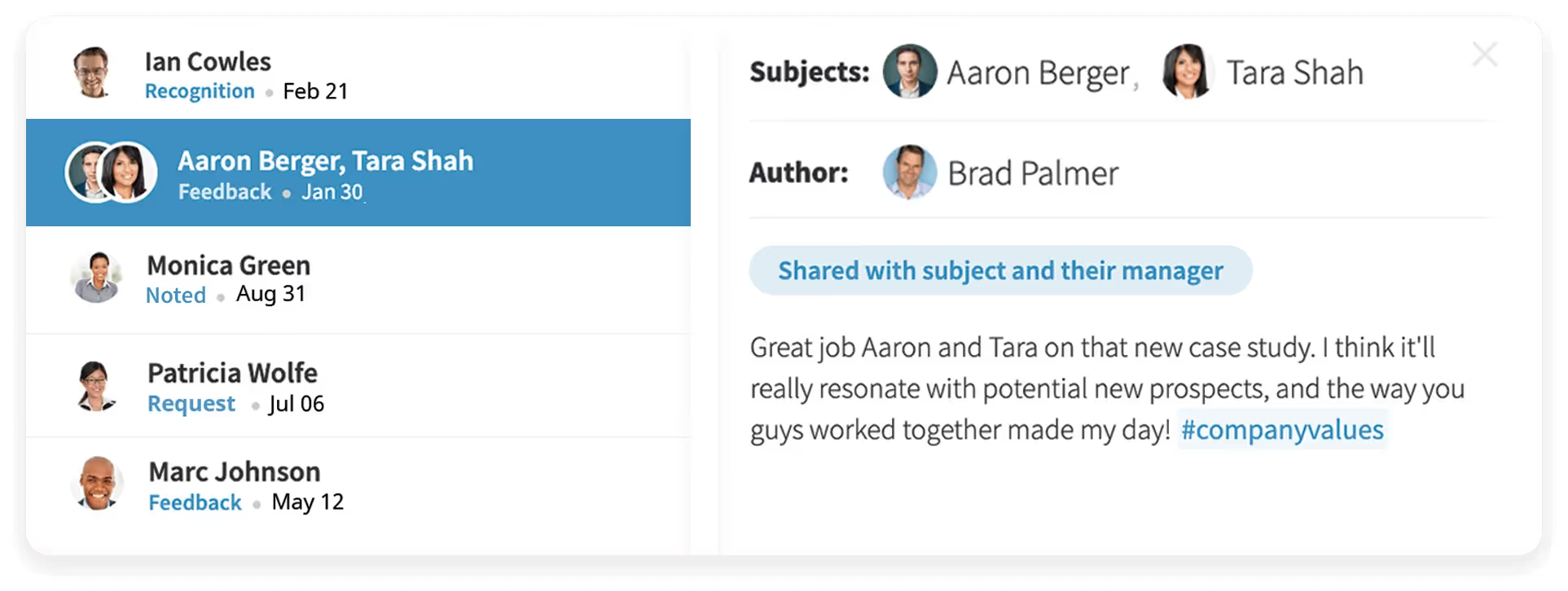
Formalize continuous and relevant feedback
Build a positive feedback culture by making continuous and meaningful feedback a regular part of your workplace. This approach supports employee development, encourages personal growth, and makes it easier for both managers and employees to share constructive feedback.
- Continuous feedback
- Employee recognition
- Employee performance notes
- Manager feedback
- Feedback requests

Reporting and Analytics
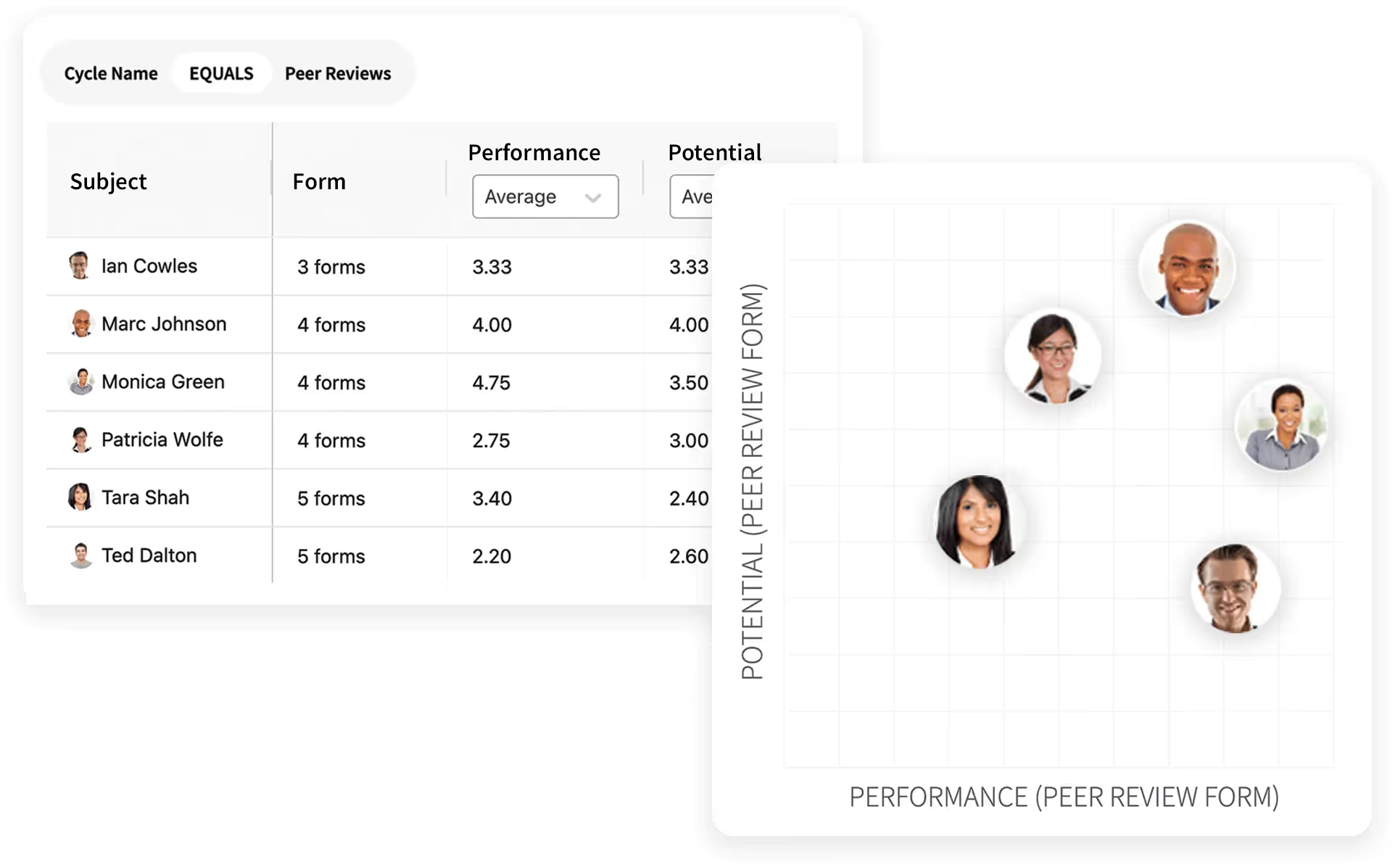
Inform your HR decision making
Make smarter HR decisions by using data to track performance trends, rank employees, and create easy-to-understand reports. This helps improve the employee experience and supports career growth with simple, user-friendly tools.
- Performance trends
- 9 box grids
- Rankings
- Summary reporting
- Review form calculations

Employee Engagement
.avif)
Listen. Learn. Take Action.
Enhance employee engagement by using feedback surveys and dynamic cohorting to identify key areas for improvement, deliver honest feedback, and create development plans that support personal growth and improve the overall employee experience.
- PerformYard Engagement Survey
- Engagement Factors and Questions
- Engagement Trends Dashboard
- Satisfaction Factor Analysis
- Dynamic Employee Cohorting

Meetings

Your live meetings launchpad
- Collaborative Agendas
- Shared Task Tracking
- Public Notes
- Private Notes
- Review Integration

Surveys

One Platform. Every Survey. Zero Headaches.
- Multiple Question Types
- Easy Survey Builder
- Participation Tracking
- Live Response Dashboard
- Multi-Survey Management
- CSV Export






