
The Easy Way to Do Performance Rating Scales
Effortlessly measure performance using any rating scale you'd like. PerformYard acts as a source of truth for fair and meaningful reviews.
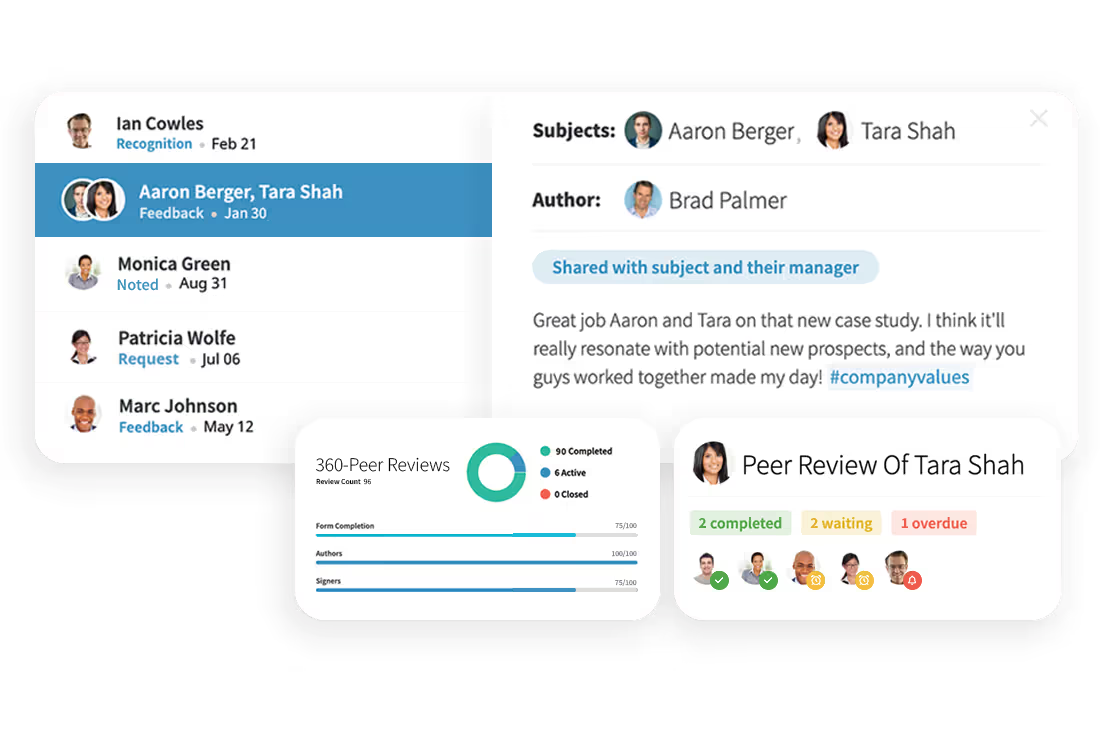
Beth P. | Director of HR | Environmental Services
%20(9).avif)
Simple Rating Processes
PerformYard's intuitive design streamlines the rating process, allowing easy inputs for ratings and saving time for HR, employees and managers.
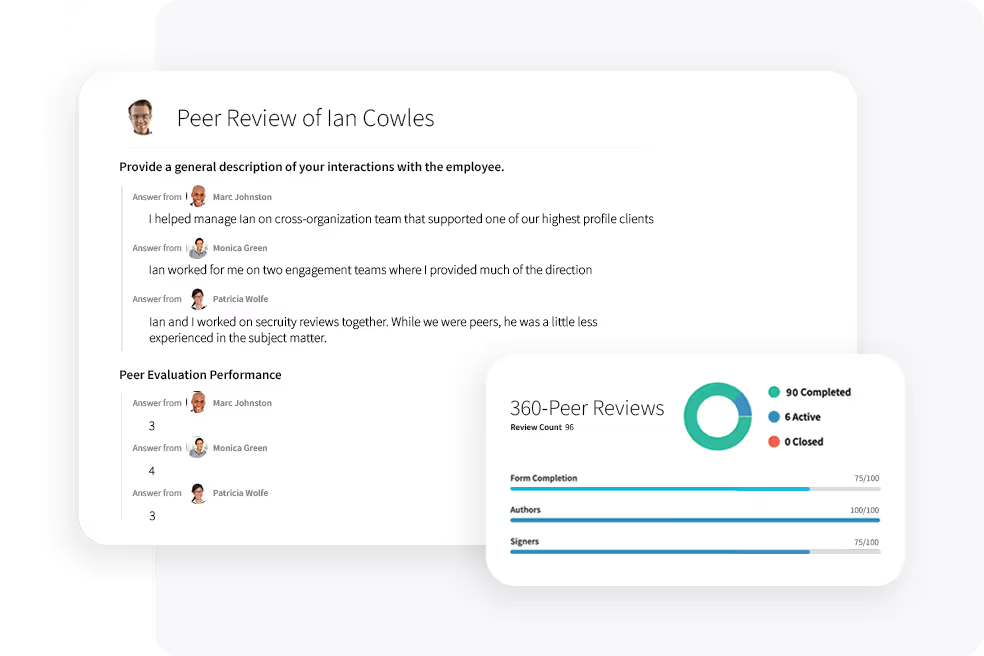

Easy Data Management
Get rid of spreadsheets and scattered emails. Managers can easily access and update ratings, ensuring accuracy throughout the performance cycle.
Tailored to You
Administrators can tailor rating categories, descriptions, and weightings to match unique organizational criteria..
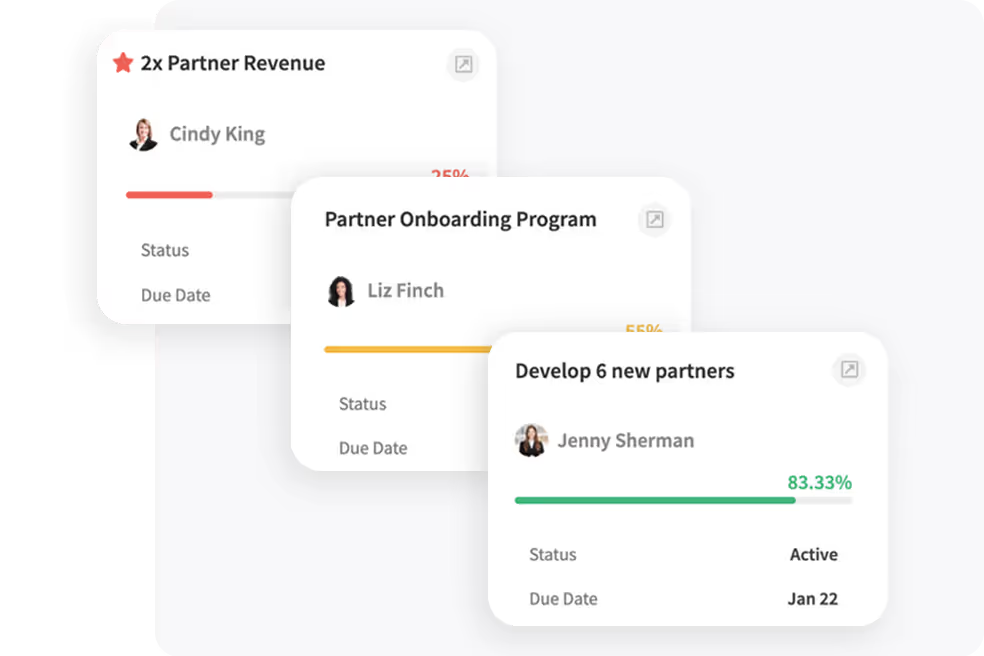
Your Complete Performance Management Toolkit

Reviews & Check-Ins
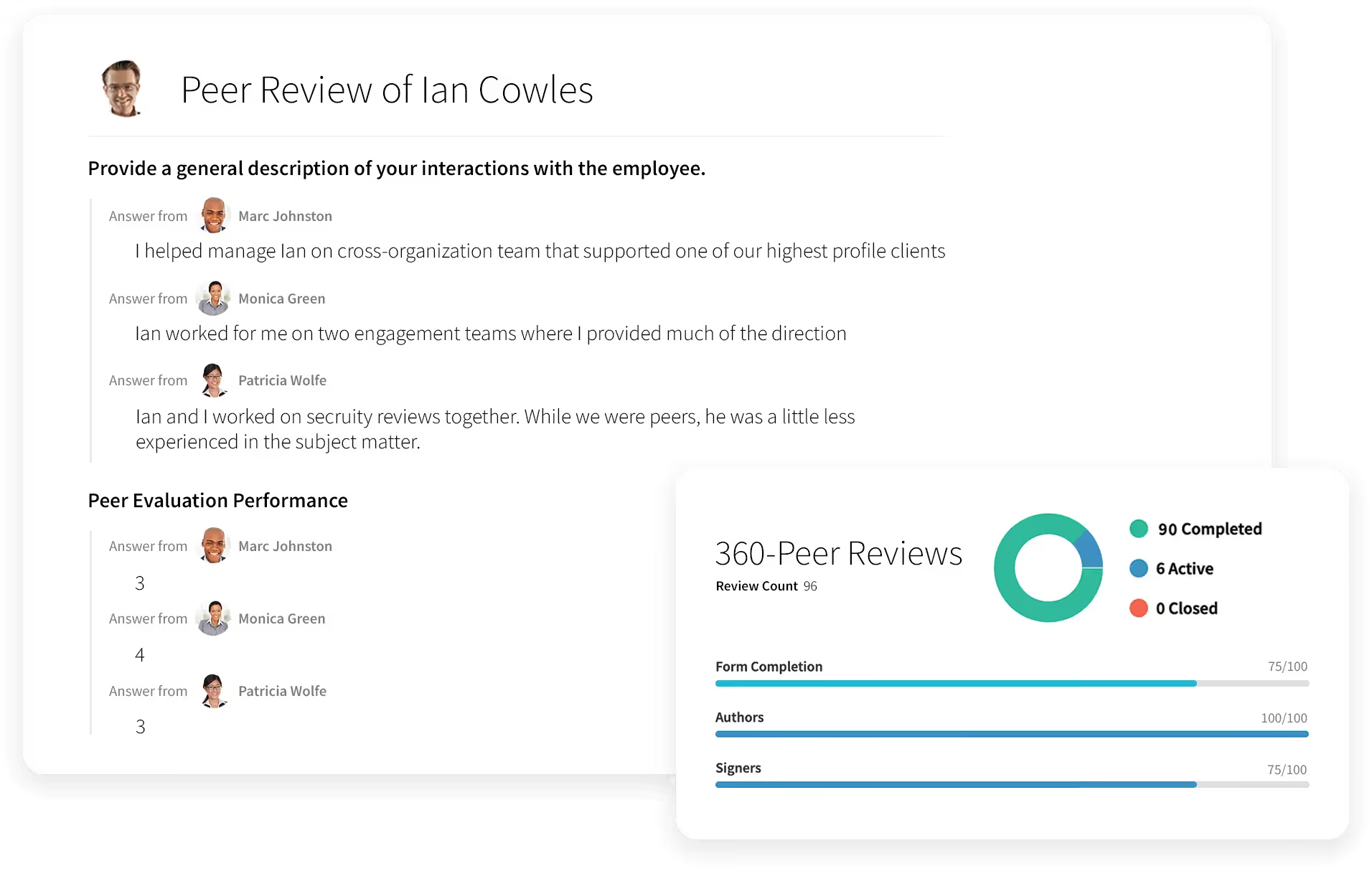
Drive performance conversations that inspire growth
- Employee appraisals
- 360 reviews
- Quarterly check-ins
- Project-based reviews
- One-on-ones
%20(2).svg)
PerformYard AI

AI Review Assist and AI Review Summary
- AI-assisted writing
- Rephrasing support
- Tone elevation
- AI-powered summaries
- Multi-form summaries

Goal Management
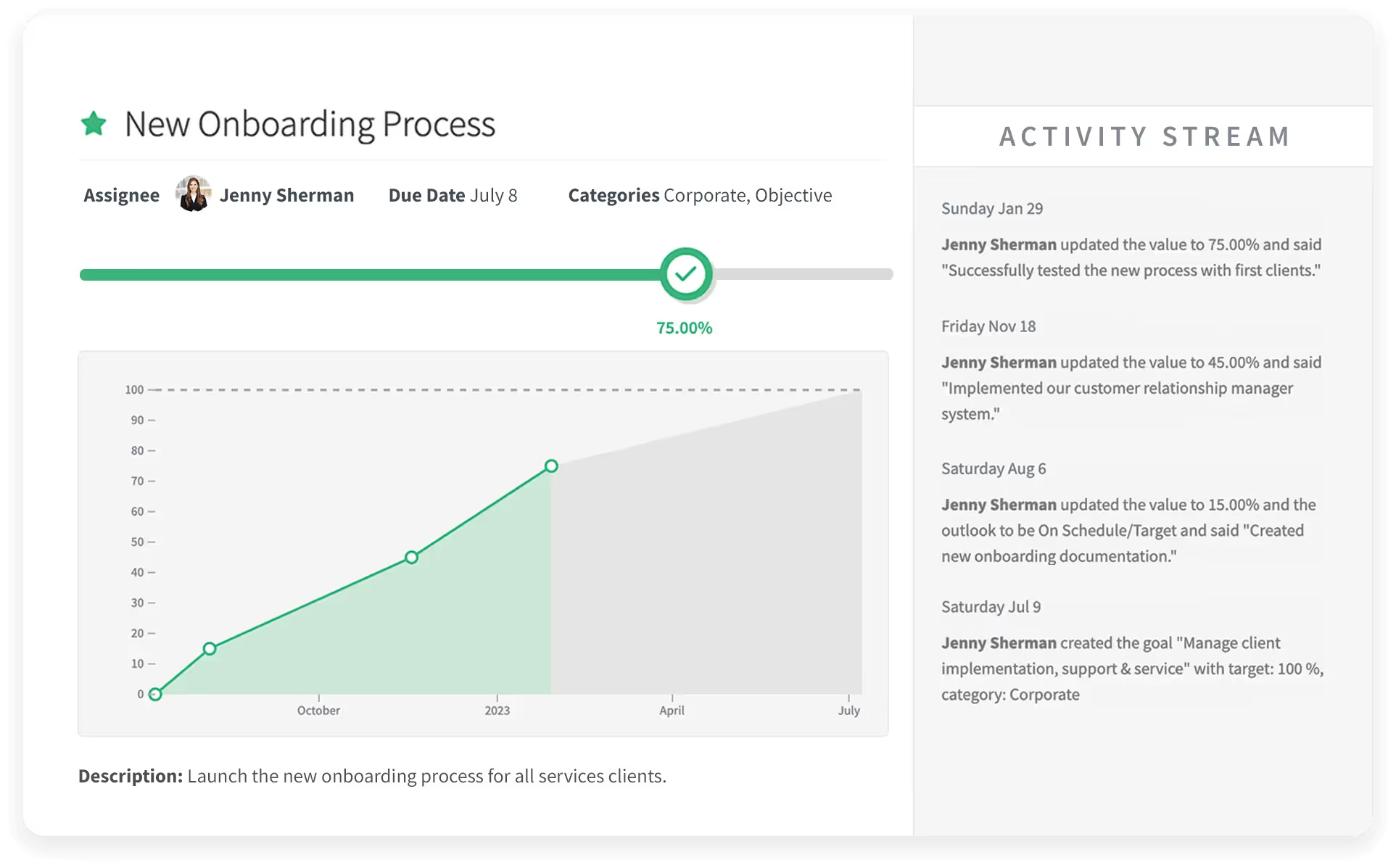
Align your people around what’s next
- Collaborative goal setting
- Goal check-ins
- Cascading goals
- Development goals
- Corporate objectives
- Employee performance visualizations

Continuous Feedback
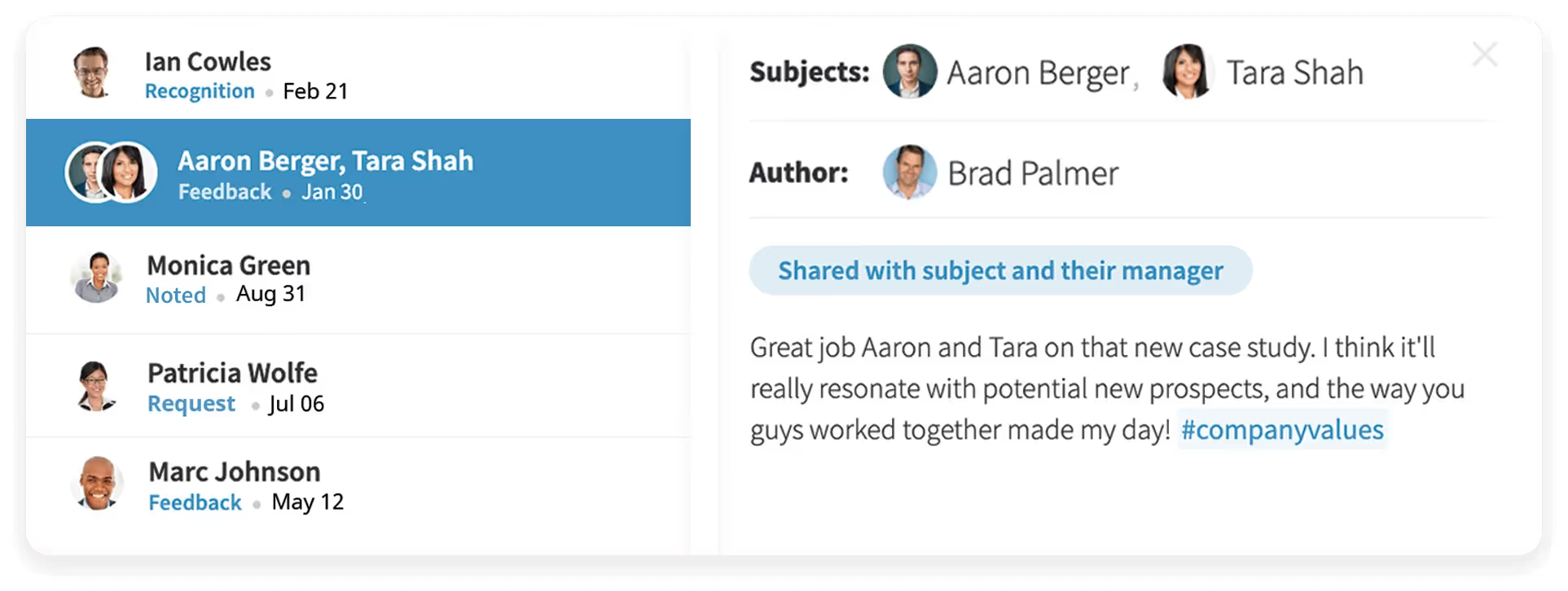
Formalize continuous and relevant feedback
- Continuous feedback
- Employee recognition
- Employee performance notes
- Manager feedback
- Feedback requests

Reporting and Analytics
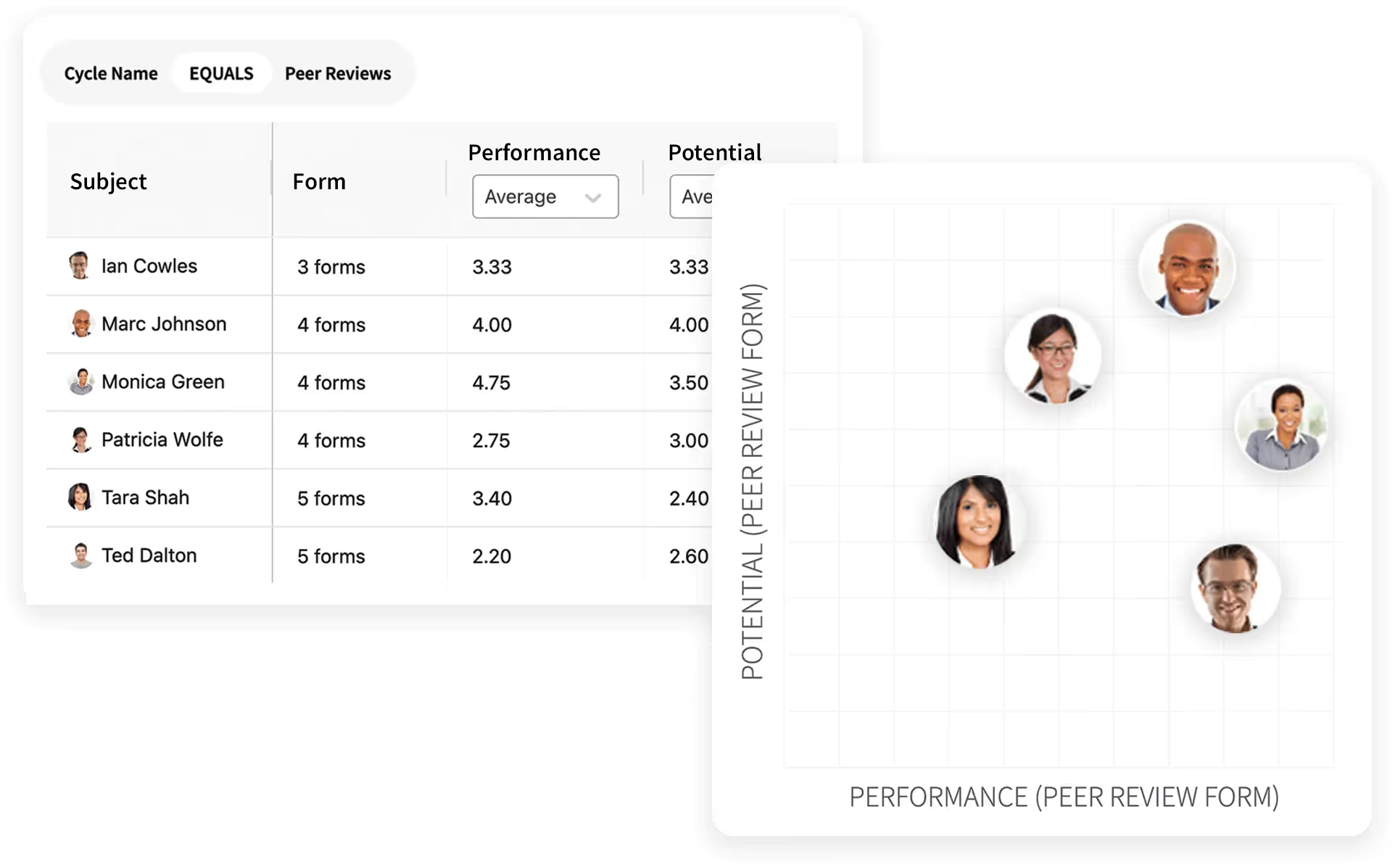
Inform your HR decision making
- Performance trends
- 9 box grids
- Rankings
- Summary reporting
- Review form calculations

Employee Engagement
.avif)
Listen. Learn. Take Action.
- PerformYard Engagement Survey
- Engagement Factors and Questions
- Engagement Trends Dashboard
- Satisfaction Factor Analysis
- Dynamic Employee Cohorting

Meetings

Your live meetings launchpad
- Collaborative Agendas
- Shared Task Tracking
- Public Notes
- Private Notes
- Review Integration

Surveys

One Platform. Every Survey. Zero Headaches.
- Multiple Question Types
- Easy Survey Builder
- Participation Tracking
- Live Response Dashboard
- Multi-Survey Management
- CSV Export
FAQ
Frequently Asked Questions
Can you edit the rating scale for goal management with PerformYard?
Yes, administrators can fully customize the rating scale for goal management within PerformYard by utilizing the Goal Discussion question type in a review form. This feature allows users to select goals and then score performance on them using either a custom-defined Rating Scale (where you define the labels and numeric values) or a simple numeric score, which is then factored into overall performance calculations.
Can you use different rating scales for different review types in PerformYard?
Yes, PerformYard permits the use of different rating scales for different review types because the rating scale is an attribute of the individual question on a review form. Administrators can easily tailor the rating categories for each distinct Rating Scale question, allowing a 5-point scale on a manager review and a 3-point scale on a peer review, for example.
What happens to historical data if you change your rating scale mid-year in PerformYard?
When you change a rating scale in PerformYard, the historical data from completed reviews is preserved and remains linked to the old scale. The rating scale is a component of the Review Form, so changing the scale only applies to new or uncompleted forms in future cycles. Your previous ratings, which are crucial for trend reporting and analytics, will remain recorded under the specific numeric values and labels of the scale that was active when the form was completed.
Can you customize the labels and descriptions for each rating level in PerformYard?
Yes, you can fully customize the labels and descriptions for each rating level in PerformYard by creating a Rating Scale question type on your review forms. The Rating Scale question is a highly customizable element of the review form, which allows you to define a scale that aligns perfectly with your company's culture and evaluation criteria.
Customizing Rating Scale OptionsThe Rating Scale question is a highly customizable element of the review form, which allows you to define a scale that aligns perfectly with your company's culture and evaluation criteria.
- Custom Labels and Definitions: For every point on the rating scale (e.g., a 1 to 5 scale), you define the textual description or label (e.g., "Unacceptable" or "Sets a New Standard"). These descriptions appear on hover for reviewers to ensure consistent scoring.
- Numeric Value Mapping: You associate a specific numeric value with each custom label. This is essential because the numeric value is what PerformYard exports in a CSV file for data analysis and is used in any automated Numeric Calculation questions on the form.
- Flexibility: This per-question customization allows administrators to tailor rating categories, descriptions, and even weightings to match unique organizational criteria, ensuring the ratings are relevant to the specific competency or goal being assessed.
Can you use PerformYard only for 360 reviews?
PerformYard is designed as a complete performance management toolkit, integrating 360 reviews with other core features like goal management, continuous feedback, and check-ins. While the platform offers robust, customizable tools for 360 reviews, it is sold as a comprehensive system, not as a singular, standalone 360-review module. That said, customers can choose to only use the platform for 360 reviews if they so choose.
Can reviews be submitted anonymously in PerformYard?
Yes, reviews can be submitted anonymously in PerformYard, particularly for 360-degree feedback and Employee Engagement Surveys. Administrators have the control to "redact" the author's name on review forms, displaying it as "Anonymous" to the review subject and their manager, which promotes candid feedback. Additionally, the Engagement Surveys feature is designed to be completely anonymous to encourage honest employee participation.
Can you assign a group of people to review one person in PerformYard?
Yes, you can certainly assign a group of people to review one person using the 360-degree review functionality within PerformYard. The platform allows administrators or managers to assign multiple authors to a single person's review form or cycle, effectively creating a multi-rater review. This group of reviewers can be selected individually, nominated by the subject or manager, or designated as "Direct Reports" of the person being reviewed.






