How to Track Employee Performance | Templates & Tips
Waves of employers are turning to employee monitoring software to track performance. Approximately 67.6% of North American employers with 500 employees or more use some kind of software to monitor employee activity while they’re on the clock.
When you dig into the why, it makes sense that so many companies are jumping on the employee tracking bandwagon. Data breaches, insider attacks, and even accidental negligence are all threats that can cost a company time and money.
Remote work is also a huge issue. The number of people working from home tripled between 2019 and 2021. It will continue to be a popular perk, with over 36 million people working from home by 2025.
How do you know if your employees are doing their job?
Employee monitoring software seems like an easy solution, but it creates problems of its own. Not only does it demonstrate a lack of trust in your employees, which can negatively impact their performance, the work environment, and employee turnover, but it also comes with legal risks.
Don’t lose sight of the forest for the trees. You can figure out exactly how an employee is doing on the job, whether they work in the office or at home, by using an employee performance tracking system based around performance management—not a Big Brother-style monitoring system.
The question then becomes how to track employee performance.
Here are our tips for tracking employee performance so you don’t have to rely on intrusive monitoring software.
Six Employee Performance Tracking Templates to Use
Using an employee performance tracker template is an easy way to track performance, which means you can track performance more comprehensively.
With PerformYard, you can customize these templates and build them into the software platform. That makes it easy for employees to fill out the forms, but it also means the information is automatically stored within the platform so you can track data over time without having to do all the work yourself.
Click here to download the templates.
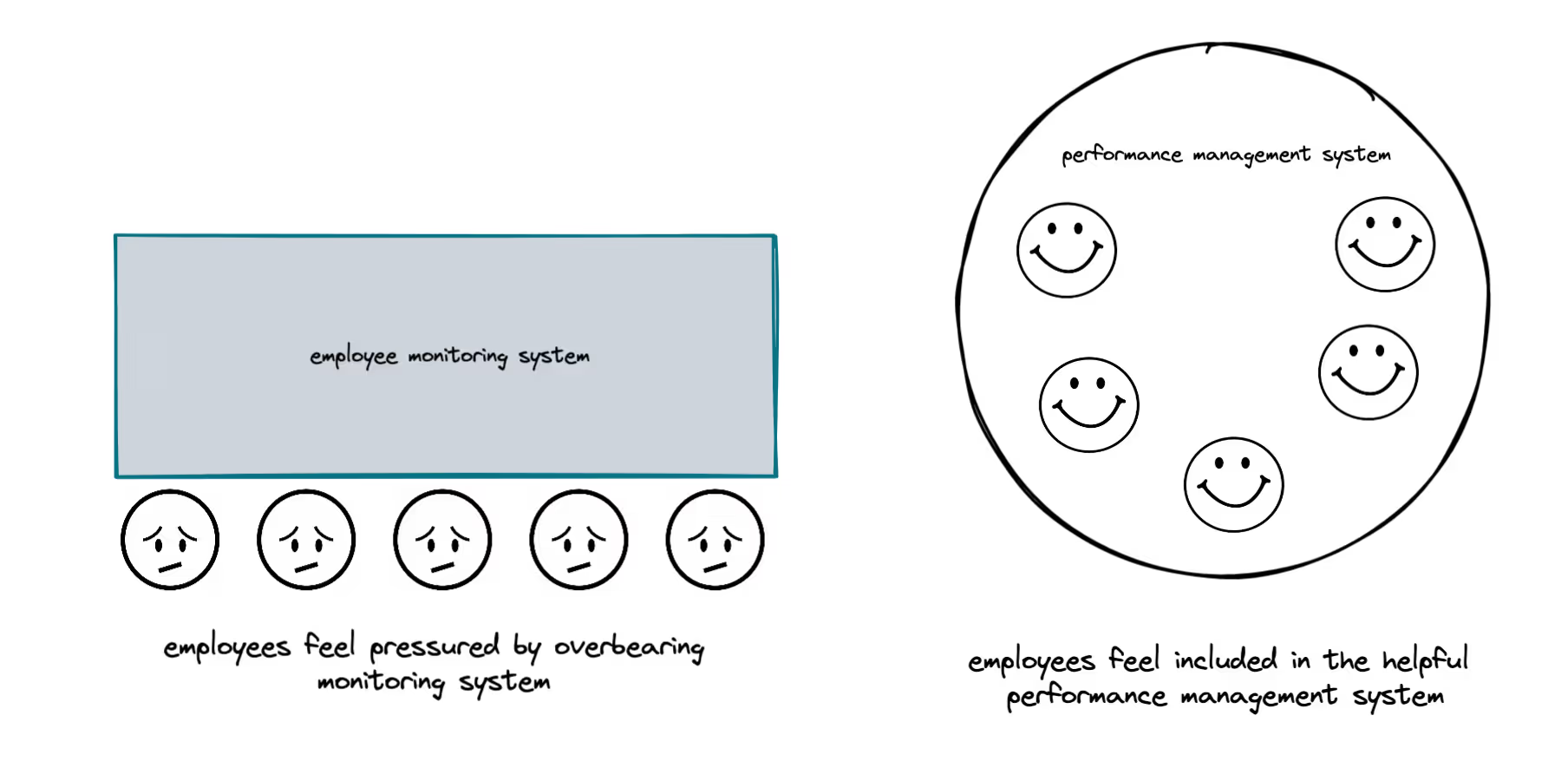
What Are 5 Different Ways of Evaluating Employee Performance?
The best strategies to monitor team performance require you to get laser-focused on how you’re going to evaluate employee performance.
They include:
- Bringing goals to the forefront
- Conducting frequent check-ins
- Investing in tools to track performance
- Using peer feedback
- Analyzing data over time
1. Bring goals to the forefront
Goals should always lead your strategy to monitor team performance. That’s because a goal can provide you with the exact information you seek about productivity, so long as you set the right goals, the right way.
First, determine exactly what it is that you want to know about your employees and their performance. Do you want to know if they work well with the rest of their team? Do you want to know how many sales they make? Do you want to know if they are becoming more proficient at using a certain program?
Answering these questions will lead you to meaningful goals you can set for your team.
You should also think more broadly about the goals you want larger teams or the entire company to meet. For example, if you're worried about remote employees and the amount of time they spend on-task, create a goal that addresses your concern.
You could also create goals that address cyber security, like which devices can be used when completing work, and goals that encourage employees to complete online training courses. Create an incentive and the team will strive to meet that goal—no tracking software needed.
There are two tips to consider when setting goals:
Don’t let goals get stale.
Goals should be updated, amended, and scrapped when they no longer serve you, your employee, or the company. Don’t wait for an official performance review. Goals should be updated whenever it’s needed.
Make sure your employees are engaged in the process
Employees who are allowed to create and update their own goals are more likely to feel a sense of ownership over those goals, which can greatly impact their performance.
The best way to track and set goals is by using employee performance tracker software. Especially if you’re tracking KPIs.
How do I track my employees’ KPIs?
If you want to know if your employees are meeting their goals, you have to identify key performance indicators (KPIs) that can be measured.
It requires you to document things like:
- The name of the goal
- The target, and how it is going to be measured
- Start and end dates
- A description of the goal
- The category the goal is assigned to for cataloging purposes
- The assignee and others who have access to the goal
- Other goals it’s aligned with
That’s why using an employee performance tracking system is recommended. Instead of trying to keep track of all that information manually on a software platform, like Excel, that isn’t technically built for the task, dedicated performance management software will walk you through the steps you need to take to create goals with KPIs.
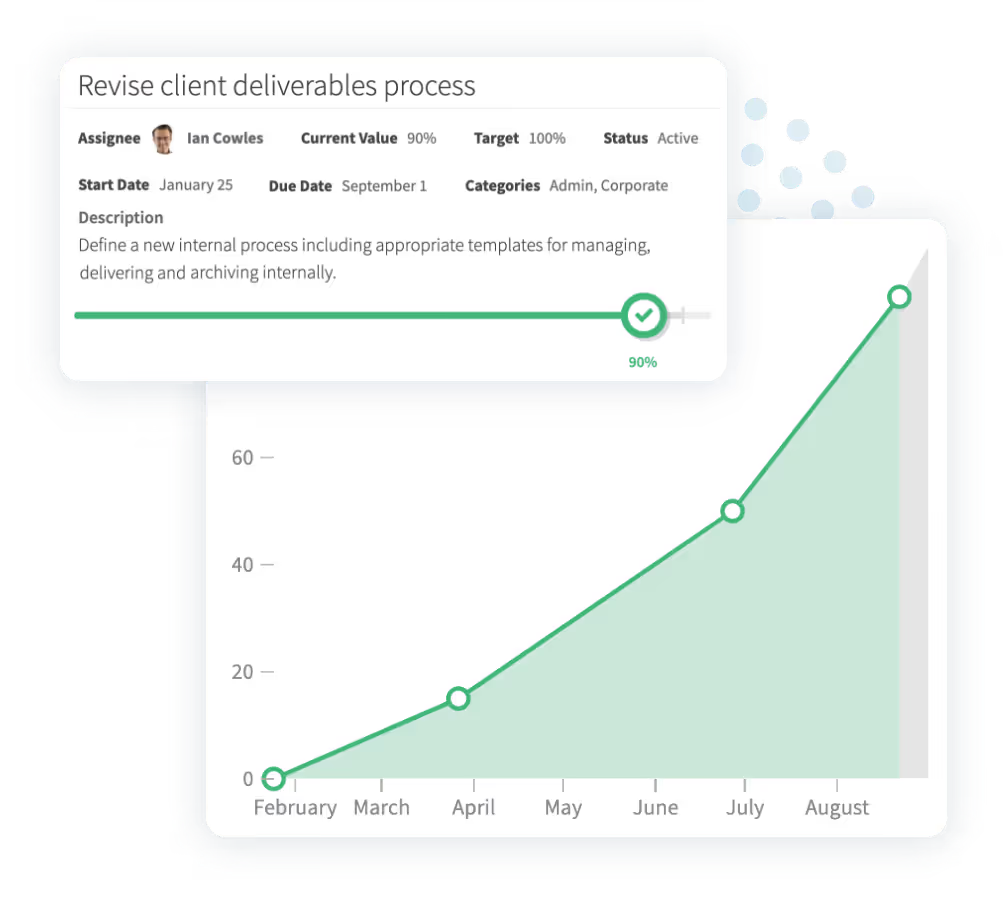
The software can keep track of everything in real time, so you can pivot your strategy and modify goals as soon as it’s appropriate to do so. There’s no need to wait until an official performance review to do it.
2. Conduct frequent check-ins
Don't wait until it's time for an official performance review to see if employees are meeting their goals. Goals should continue to be at the forefront once they have been created.
Create a performance check-in schedule that enables you, your employees, and the entire team to see if everyone is on track. They don’t have to be long, and they don’t have to be formal.
You may find that a weekly check-in allows you to tackle the events from the previous week, while others may find that che2cking in once every two to four weeks is plenty.
The key to successful check-ins is to limit the agenda. Choose just one or two things to focus on at each check-in. Because it tracks important metrics in real time, a program like PerformYard can make it easy for you to see what needs to be discussed at the next check-in.
Don’t get caught up in the formality of a traditional meeting. Check-ins can be relatively informal. Talk about an important goal over a cup of coffee or plan a quick meeting on a bench outside instead of meeting in your office.
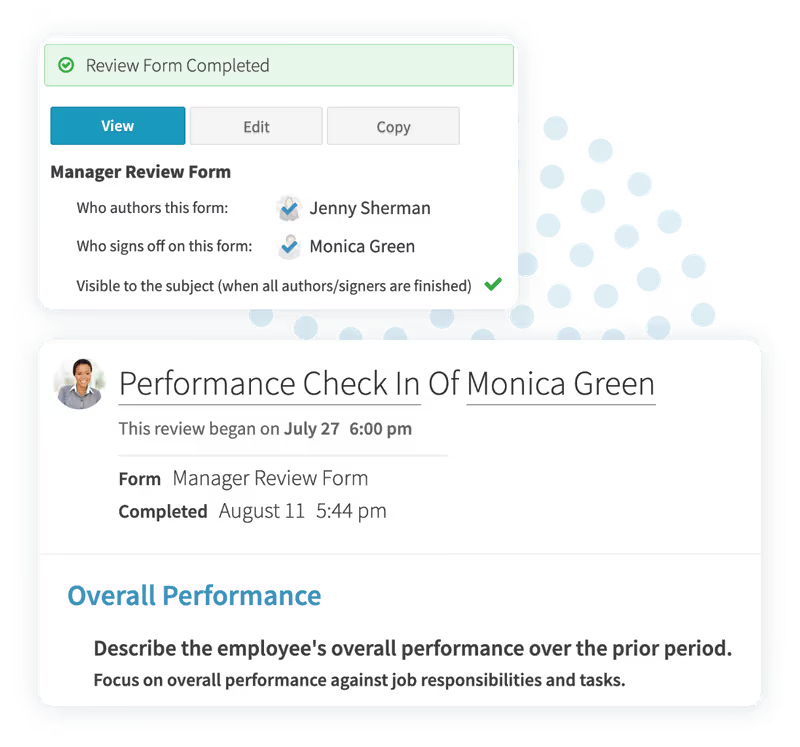
3. Invest in tools to track performance
Using the right tools is the only way to track goals and KPIs in detail so you know how employees are performing, but there’s another reason to invest in employee performance tracker software instead of monitoring software.
The message you send when you unveil performance-focused software is much more positive than informing employees their movements will be tracked with monitoring software. It lets employees know that you’re serious about tracking performance, but you trust them to work towards accomplishing their own goals, which can positively impact how employees behave on the clock.
In contrast, using monitoring software demonstrates a lack of trust and makes employees feel like they are being spied on, which has the potential to negatively impact performance.
4. Use peer feedback
Using peer feedback through 360 reviews can be a great way to gather performance information. It’s among the best strategies to monitor team performance because you can see how an employee’s performance relates to their interactions with other team members.
360 reviews also let you see how employees are doing in between reviews. With PerformYard, team members can leave feedback on other employee profiles. Employees can see these reviews, but so are managers.
It enables management to provide teams with positive reinforcement when things are going well, and it enables management to address potential issues. That way team members can get back on track toward meeting their goals ahead of the next formal review.
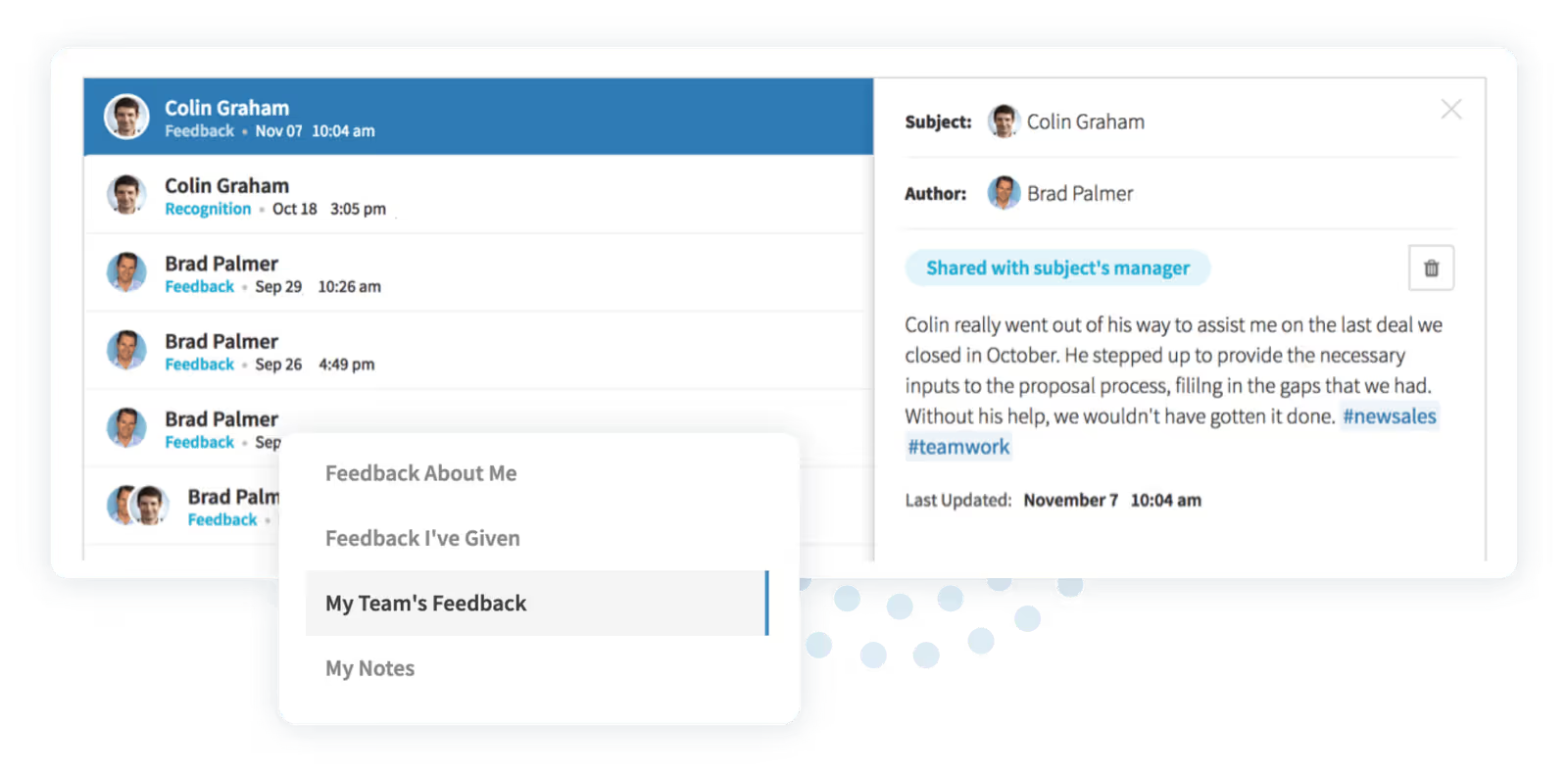
5. Analyze data over time
From the moment you first started to think about how to track employee performance, you probably felt like monitoring software was the easy choice. It certainly would give you access to data, but at the cost of your company’s work environment. Plus, the data won’t have anything to do with larger company goals; it will only monitor computer activity. With the right employee performance tracker software, you can analyze data over time that is more relevant to accomplishing goals—not just seeing if employees are at their desk.
A performance management software platform captures an employee’s performance on a review, then catalogs that information. Each performance review is added to the database, enabling you to see how they are performing over time. It allows you to see if an employee is improving, falling behind, or remaining consistent in their performance quarter after quarter and year after year.

How do I track my employees’ KPIs?
Setting clear and measurable KPIs is the cornerstone of effective employee performance tracking. Key Performance Indicators, or KPIs, should be specific, measurable, and aligned with your organizational goals. Begin by collaborating with employees to identify objectives that are meaningful and achievable. Ensure that each KPI you develop provides clear targets and timeframes, enabling employees to focus their efforts on what is genuinely impactful. This foundation forms the framework for successful tracking and evaluation.
Once KPIs are set, the next step is collating data about individual and team performance. It is crucial to maintain a well-documented record of progress, helping managers and employees stay informed about performance trends. This documentation should include goal descriptions, measurement criteria, deadlines, and progress updates. By having a comprehensive repository, you can facilitate productive discussions during performance reviews and make data-driven decisions about employee development.
Investing in performance management software to track KPIs is a highly effective method to streamline this entire process. With a tool like PerformYard, you can centralize your KPI data, simplifying the tracking and analysis of performance metrics. The platform allows managers and employees to access real-time reports, offering insights into both individual and team performances. This approach ensures everyone stays aligned, providing a reliable means to assess achievements and areas needing improvement. By leveraging technology, you can foster a transparent and accountable system for performance management.
Why should I use performance tracking tools instead of monitoring software?
The decision between using performance tracking tools and monitoring software is critical for establishing a positive and effective work environment. When it comes to evaluating employee performance, performance tracking tools offer several advantages over traditional monitoring software.
Promoting a Trusting Work Environment
Unlike monitoring software, which can convey a lack of trust among employees, performance tracking tools focus on instilling a supportive atmosphere. Monitoring software often implies that employers are 'Big Brother', constantly watching over their staff. This can lead to a decrease in employee engagement and morale, as individuals may feel they are not trusted to do their work without constant oversight. In contrast, performance tracking tools like those provided by PerformYard focus on empowering employees to self-manage and align their tasks with broader business objectives, fostering a sense of ownership and accountability.
Aligning Tracking with Company Goals and Objectives
Performance tracking tools are designed to help align individual and team performance with the company's overall strategic goals and objectives. By using such tools, you can ensure that the metrics and KPIs you track are relevant and contribute directly to your organization's success. This alignment allows employees to understand how their daily tasks contribute to larger goals, which can increase motivation and performance. PerformYard’s tools, for example, provide a platform for setting and achieving well-defined goals, creating a seamless link between employee tasks and strategic outcomes.
Legal and Privacy Concerns with Monitoring Software
The use of monitoring software also raises significant legal and privacy concerns. Employers must navigate various regulations that protect employee privacy, and running afoul of these can lead to serious consequences. In contrast, performance tracking tools focus on performance metrics that respect employee privacy while providing meaningful insights into their contributions within the workplace. PerformYard offers secure, compliant tracking solutions that respect both privacy and organizational needs.
How can analyzing data over time improve employee performance?
Analyzing performance data over time is a powerful strategy for boosting employee productivity and fostering a culture of continuous improvement. By adopting a data-centric approach, organizations can gain deeper insights into performance dynamics that go beyond the surface level. But how exactly does this translate to improved employee performance?
Identifying Trends and Performance Patterns
One of the primary benefits of utilizing performance data over a period is the ability to identify trends and performance patterns. Regular tracking allows HR professionals to detect any recurring issues or recognize peaks in productivity. For example, an employee might show increased productivity during certain parts of the year. Understanding these patterns can help in tailoring work environments or roles that best suit individual employee rhythms, ultimately leading to enhanced performance.
Making Informed Decisions for Employee Development
Insights derived from periodic data review guide HR managers in making informed decisions regarding employee development. By assessing performance trends, management can pinpoint not only areas that require improvement but also recognize and nurture existing strengths within their workforce. This data-driven approach ensures that development programs are highly targeted, thereby increasing their efficacy and resonating with the employees they are designed to benefit.
Adjusting Goals and Strategies Based on Data Insights
Performance tracking over time endows organizations with the flexibility to adjust goals and strategies based on empirical data insights. If the data reveals that specific objectives are consistently unmet, it may indicate that goals need recalibration to match realistic capabilities or that current strategies require reevaluation. This dynamism in goal-setting and strategy adjustment fosters an agile work environment that is responsive to both employee capacities and market demands.
These capabilities of performance data analysis not only empower employees by providing clear, objective feedback but also embolden strategic management approaches. To fully leverage these advantages, adopting versatile performance management solutions like PerformYard can be transformative. Embark on a journey toward improved employee performance with PerformYard’s customizable software, which streamlines performance reviews, continuous feedback, and goal-setting, all within an intuitive interface. Join the ranks of 2500+ satisfied HR professionals and witness significant enhancements in workforce performance. Explore PerformYard today and schedule your demo to experience the future of performance management.


.jpg)

.jpg)
