What is Corporate Performance Management (CPM) Software?
If you're looking to boost performance, not just at the individual level but company-wide, you'll want to start thinking about corporate performance management software.
But what is corporate performance management software used for? What are some corporate performance management software examples, and how can it make performance management easier?
Before we get into the nitty-gritty of what to look for when choosing a corporate performance management software program and how to use it to its highest potential, let's define exactly what it is and what the software is used for.
What is Corporate Performance Management?
Corporate performance management (CPM) is a term that refers to all the systems, processes, and metrics a business uses to assess its overall performance. It includes all the actions employees and managers take at every level to achieve a company-wide result.
It mainly focuses on using key performance indicators (KPIs) to monitor and manage financially related performance, like revenue, return on investment (ROI), and overall operational costs.
Because corporate performance management is closely tied to finances, it is primarily used by financial planning and analysis (FP&A) teams. It also involves assessing employee productivity, as it has the potential to help teams create more accurate spending forecasts as well as figure out how to optimize spending organization-wide.
What is CPM Software?
Definition of Corporate Performance Management (CPM) Software
Corporate performance management software is designed to help an organization achieve financial goals and objectives by linking strategies to the actual execution of those strategies.
A CPM tool allows you to collect data, and it gives you the means to analyze and interpret it so you can use the data to make improvements. But, it is important to mention that there’s not just one way or type of software that should be used.
Purpose and Application of CPM Software
CPM software serves multiple purposes across various business functions. It is primarily used to translate strategic plans into actionable tasks, follow the execution against these plans, and adjust processes as needed to meet organizational goals. Businesses utilize CPM solutions for financial consolidation, planning, scenario modeling, and analytics, among others. Whether enhancing financial operations or optimizing project timelines, CPM software provides valuable insights that drive organizational success.
The best corporate performance management software strategy is to create a robust system that enables you to track and manage business goals at all levels. That means you might integrate multiple platforms to create a big-picture view of performance.
Examples of CPM Software Solutions
When it comes to CPM software examples, leading solutions often integrate seamlessly with existing business systems. Popular CPM platforms may include features such as real-time processing, task-based management, and analytics capabilities. PerformYard, for instance, offers an intuitive platform that helps human resources professionals streamline performance management processes by providing insights into employee feedback and performance review patterns.
A corporate performance management software example might include a dedicated CPM tool, as well as general performance review software that enables you to integrate individual employee reviews into the overall corporate performance management strategy.
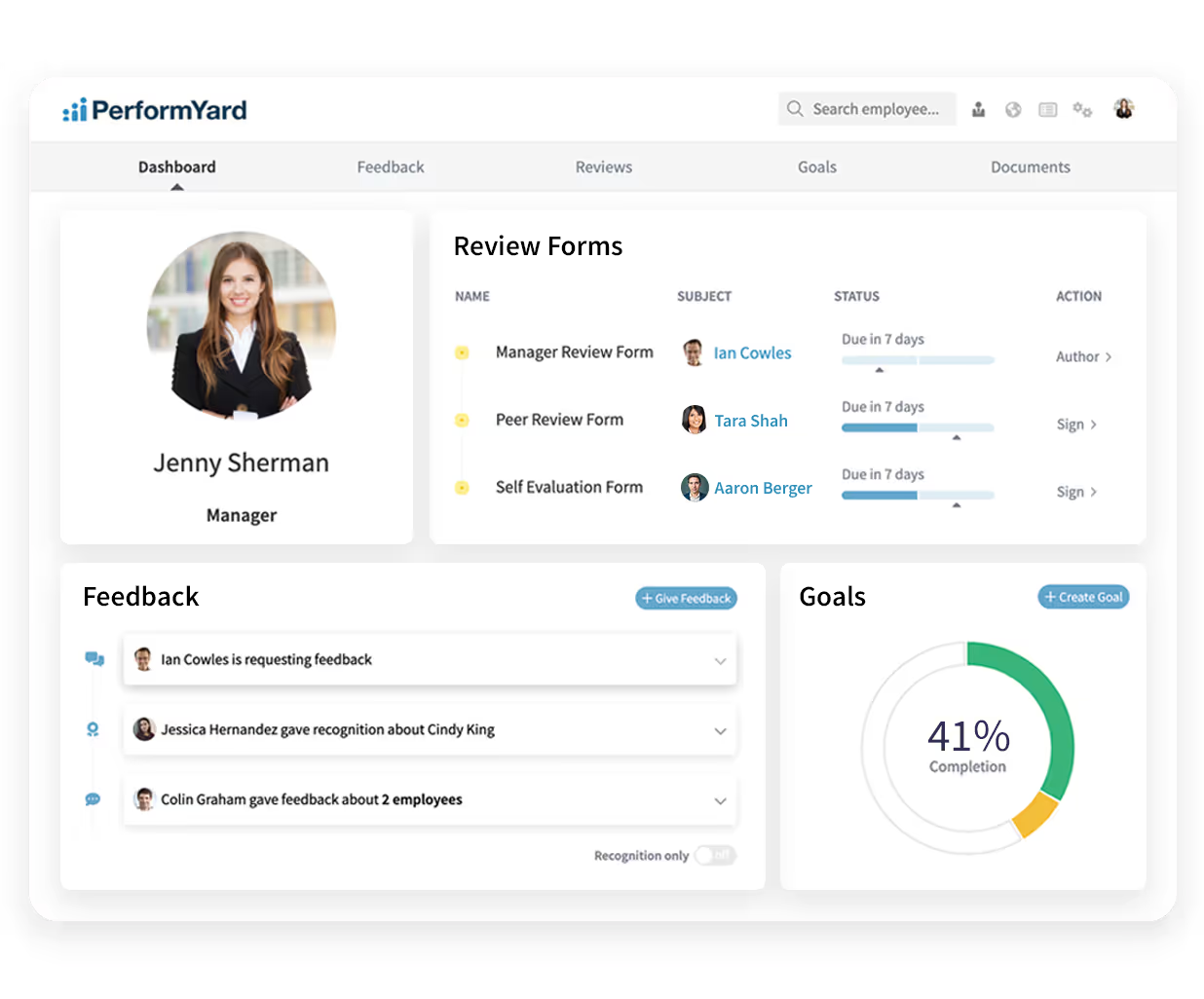
What is the difference between CPM and EPM?
Corporate performance management (CPM) and enterprise performance management (EPM) are easy to get mixed up. What is a CPM tool compared to EPM? What is the meaning of EPM software, or is it just the same thing as a CPM tool?
Although the differences are small, they are important to understand, especially if you want to utilize corporate performance management software in your organization.
Clarification of EPM (Enterprise Performance Management)
Enterprise Performance Management is a process-wide strategic approach focused on managing the end-to-end business process. It involves planning, budgeting, consolidation, reporting, and predicting financial outcomes. EPM integrates information across departments, offering a holistic view for decision-making and strategic alignment.
CPM highlights the corporate aspect of performance. It focuses on finance and the operations that directly impact revenue and operational costs as they relate to an organization's goal of increasing shareholder wealth.
EPM does the same thing, but it takes a broader view. It can also include manufacturing processes, marketing, supply chain, and more. Not only is it used by corporate entities, but it is also utilized by non-corporate entities, like educational institutions and non-profits that aren't focused on shareholder profits.
Both EPM and CPM fit under the larger umbrella of business performance management (BPM) and are sometimes used interchangeably. Although both corporate and non-corporate entities can utilize aspects of both if you have a corporate organization and your goals are financially motivated, you’ll want to focus on utilizing corporate performance management software.
Key Features of CPM Software
There are a lot of CPM software examples out there. The best corporate performance management software platforms include the following features:
- Real-time processing
- Period and versions
- Hierarchy functionality
- Integrations
- Task-based process management
- Consolidation and aggregation
- Security
Real-time processing
The best corporate performance management software utilizes in-memory processing, which means changes are processed and results are displayed in real time. With real-time processing, you can avoid consolidating, updating, and recalculating files manually in batches.
Period and versions
You should be able to view reports according to different periods, in addition to having the ability to create different versions depending on who is viewing the reports.
Persona-based versions of the platform should also be available to users. That way users only get access to the information they need. They are guided on the appropriate path every time they log in without having to comb through extraneous or sensitive information.
Hierarchy functionality
Hierarchy functionality allows you to map relationships between different perspectives and segments. You're able to create separate categories that are informed by different groups to get a more detailed view of how certain aspects interact with each other.
The best corporate performance management software platforms allow for better creation of multiple hierarchies. This enables you to get multiple perspectives on the same topic so forecasts are more accurate.
Integrations
Integrations are an important consideration because it means you don't have to jump back and forth between different platforms. Whether it's Microsoft Excel, Google Sheets, or goal management software, good corporate performance management software should be able to pull information from multiple sources to create a holistic view of all aspects that impact corporate finances without the need to consolidate information manually.
Task-based process management
Tasks should be fully customizable according to your needs. You should be able to create a process flow map that is clear and easy to follow. Users should be able to do things like view outstanding tasks, send notifications, see completion percentages by segment, and do any other tasks that make corporate performance management a little easier.
Consolidation and aggregation
A CPM tool should be able to consolidate information and create a single set of financial statements. It should also be able to summarize financial information across specific hierarchies. It allows you to get different financial views without the time-consuming task of doing it manually, all while ensuring accuracy and alignment with regulatory rules.
Security
Security is vitally important to a CPM platform. It includes the ability to assign different permissions and responsibilities to different parties, but the levels of security can vary widely. The best tools allow you to limit access as broadly as specific segments down to single cells within a block of data.
Selecting the Right CPM Tool
You’ll want to look for corporate performance management software with the features above, but there is still a lot of variability between providers.
When it comes to corporate performance management software, Gartner, a research and consulting firm, offers knowledgeable insights into evaluating CPM solutions because the search can be complex. Cost is a good starting point, but you can further narrow down your choices and choose the right tool for your organization by looking at:
- Data model
- Functionality and integrations
- Workflow
- Reporting and auditing capabilities
- Vendor ability and certification
- Trial period
Data model
It's important to find a CPM tool that stores the type of data you need to store, and it can store multiple data sets in a variety of ways that are most helpful for your business. You might want to look for a system that allows you to attach unstructured data, like notes, to data items. You might also want to be able to define financial accounts and statistical measures.
Start by identifying exactly what data you’re working with and how you want to work with it to narrow down your choices to the software options that support it.
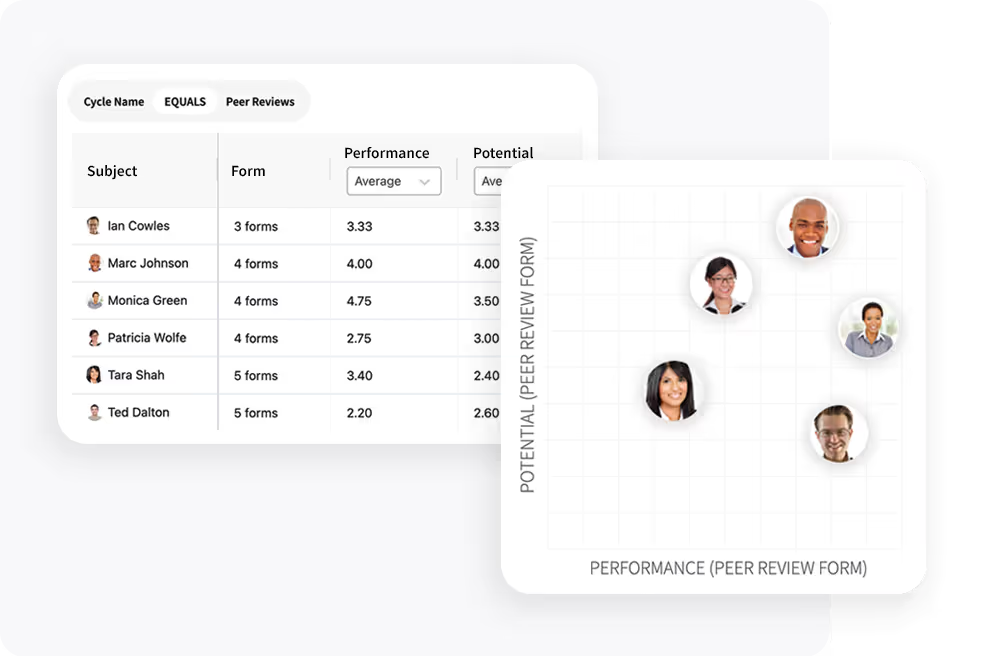
Functionality and integrations
Finding an effective CPM tool also means assessing its functionality. Things like copying data between different dimensions of the program, whether it supports multiple languages, mobile access, and hierarchical groups should not be overlooked.
That also means making sure the platform offers the integrations you need for the existing programs you're already using, whether you're using HR analytics software, employee engagement software, or a suite of programs like Microsoft Office.
Workflow
Workflow can vary widely between providers, but it can make or break your ability to use the software intuitively. It's what directs users through the different tasks in each process. It has the potential to help users zero in on the task at hand, or it can waste time by offering erroneous information.
A good corporate performance management platform should support a structured process that primarily uses menus, as well as unstructured processes that can trigger activities depending on user actions. That way you can create a workflow that works for you.
Reporting and auditing capabilities
Because the CPM process is so financially driven, it's important to choose a system with the exact reporting capabilities you need. That includes alerting capabilities, so you can do things like follow up with users who haven't responded to a prompt.
It's important to consider auditing capabilities too. The program should be able to dig deeper into the numbers and illuminate how they were gathered and transformed so you can follow the trail from start to finish.
Vendor ability and certification
Vendor capabilities and the history of their product are important. Consider whether you’re willing to try a company that’s new to the scene or if you would prefer to use a platform with a proven track record.
The level of support they offer is important too. You should be able to contact someone and ask questions, like what is a corporate performance management software certification and whether anyone on their team is certified.
Be aware of how much support they offer if you sign up for their software. Is there someone you can call when you have questions, and what are their hours of operation? Having one-on-one personalized support can be hugely helpful, especially as you’re learning how to use the software.
Trial period
A CPM software tool can be a huge monetary and time investment. You want to make sure you have a chance to try out the software before you sign up.
Make sure that you're able to play around with the actual platform with a trial period. The vendor should also be willing to provide you with a demonstration workshop so you can see the software in action.
Implementation and Best Practices
Even with vendor support, implementing CPM software can be a huge challenge. Fortunately, there are things you can do to make the transition to using new software easier:
- Gather resources
- Create an in-depth plan
- Start small
Gather resources
Start by gathering all the resources that you might need so they’re all in one place. That means asking what is a corporate performance management software PDF and seeing if your vendor has a quick reference guide for getting started. If certifications are involved, make sure they’re assembled and create a list of contacts, webpages, and articles that can help as you launch a new CPM tool.
This step also includes appointing a person or team to act as experts on the new system throughout the process. They can keep track of costs, keep an eye on the timeline, answer questions, and act as the point of contact between the vendor and the rest of the organization.
Create an in-depth plan
You'll want to create a plan that documents your existing process so you know exactly how it can be improved upon with the new system.
Then, you'll want to outline things that relate specifically to the new system in a functional requirements document. It should include things like implementation costs, the training plan, and a rollout strategy. It can also include goals, key stakeholders in the process, and anything else that relates to rolling out the new system.
Key dates and deadlines are handy to include in your plan, as well as how to handle possible roadblocks.
Start small
The best corporate performance management software lets you start small with a single use case so you can get used to how the software works. You can focus on the capabilities of the software while assessing what's working and what isn't. It allows you to make tweaks to the process, and it provides transparency to key stakeholders along the way.
Going more slowly allows you to build over time, and it can help make the learning curve seem more manageable.
Achieve Strategic Objectives With CPM Software
Corporate performance management, which is also known as strategic performance management, can be the bridge you use to go from having strategic objectives to achieving them, but it does rely on your organization using the right CPM solution. That might mean trying one for the first time, or it could mean upgrading your current software.
It also means setting up your software for success by giving it access to performance management software, Google, Word, and Excel, in addition to other programs you use. By understanding the key features of CPM software and what to look for, as well as knowing the tips and tricks for implementing a new system, you can ultimately increase performance at the corporate level, which will result in greater overall growth and success for your entire organization.


.jpg)

.jpg)
