Ultimate Guide to Building an Employee Competency Matrix [Free PDF]
Finding the right person for the right role is as simple as matching an employee’s experience, qualifications, and specific knowledge to the job description, right?
Unfortunately, if you’re simply matching an employee’s experience and qualifications to the job description, you’re going to end up disappointed.
It turns out there are better ways to find new employees and harness the talents of your existing employees.
That’s because there’s a lot more to a job than the experience and qualifications needed to do it. Every position requires certain behaviors, abilities, and skills called competencies. Without these competencies, employees aren’t likely to experience long-term success, and neither will your business.
In contrast, companies that switch to a skills-based hiring process experience a 92% reduction in mis-hires and a 91% increase in employee retention.
The question is, how can you harness the power of employee core competencies in your workplace?
The answer is with an employee competency matrix.
Keep reading to learn everything you need to know about what an employee competency matrix is, and how to use it, and download our free employee competency matrix template.
What Is the Competency Model Matrix?
Before we dive into exactly what an employee competency matrix is, we have to talk a little bit about the competency model matrix.
A competency model matrix is a list of all the skills an employee in a particular role needs to be successful. A matrix can be used to organize the information for each role, or it can be displayed as a framework or rubric.
In addition to including specific competencies, a competency model also includes the specific knowledge, skills, abilities, and behaviors that relate to that specific competency.
A competency matrix example might include communication. Specific skills would be included under the umbrella of communication. For example, one skill might include knowledge of communication systems like Slack. Another might mention the timeliness of returning messages.
These competencies are meant to be general for each position within a company. Employees are compared to these competency models, but the specific competencies of employees aren't included.
What Is the Employee Competency Model?
Once you’ve ironed out your competency model, you can start on the employee competency model.
An employee competency model takes the general competencies listed for specific roles and compares them to actual employees. It allows managers and HR to see the specific competencies of their staff.
A couple of benefits of identifying the competencies of individual employees include:
- Identifying gaps that can be filled by hiring new talent
- Helping employees identify areas for growth and providing career or skills training
- Assembling the right people with the right competencies for new projects
Keep in mind there is a difference between a competency vs skill matrix. Skills are technical and often explicit capabilities. Competencies are more broad, behavioral-based abilities that encompass several skills. For example, integrity would be classified as an employee competency, while the ability to engage in self-assessment practices would be considered a skill.
Using an employee competency matrix template makes things easier, especially if you want to compare employees to each other.
Download our employee competency matrix template. It's free!
What Is the Functional Competency Matrix?
An employee competency matrix zooms in on each employee, while a competency model matrix zooms out to each position within an organization. A functional competency matrix zooms out even further by broadly describing the desired competencies of employees in multiple roles within an organization.
A functional competency matrix is often created in tandem with company-wide goals. It’s also a great way to support company culture because it outlines specific, desirable competencies across all employees who work for the organization. Those competencies can then be aligned with competency models for each position and further refined in the employee competency matrix.
Check out our competency matrix example and refine it for your business.
What Is the Employee Level Matrix?
An employee level matrix brings it all together. It contains layers of employee positions and the specific employees within each position, along with their competencies.
Because an employee level matrix contains so much information, it's a good idea to create an employee competency matrix template in Excel. It’s easy to identify gaps and assign the right people to the right teams when all the information is laid out in the same spot.
It's also easier if you work on creating the different matrices separately before bringing all of the information together in the same matrix. For example, you might create a competency model for each role within your organization first. Then, you can create an employee competency matrix that outlines the specific competencies of your employees. Finally, you can combine that information in a single chart.
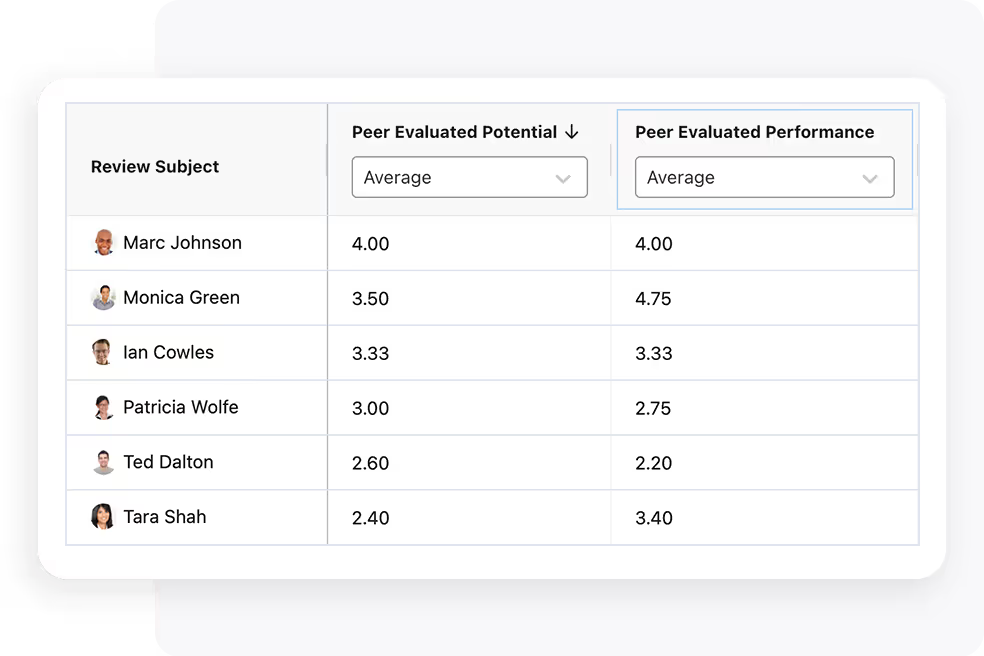
Creating and Using Employee Competency Matrices
The concept of an employee competency matrix is simple enough, but creating one can be a challenge.
Here’s a step-by-step guide to creating one with a competency matrix example at the end that you can customize for your organization:
- Identify what type of competency matrix you want to create
- Identify and define specific competencies
- Use a rating system to measure those competencies
- Outline assessment methods
- Map information in the matrix
Identify what type of competency matrix you want to create
Because different matrices hold different types of information, it’s important to first identify what type of competency matrix you want to create.
Think about what you're trying to accomplish by creating an employee competency matrix. Do you want to gather information that can be applied organization-wide? Maybe you want to focus on specific teams or positions? Or maybe you want to use it at the individual level to support career development?
You can gather relevant, actionable information when you take the time to think critically about the reasons for creating a matrix in the first place.
Identify and define specific competencies
Once you've settled on the type of matrix you want to create, it's time to get to work identifying the competencies that need to be included.
Those competencies will be different depending on your specific matrix. For example, teamwork might be identified as an important competency for the organization, but a competency like customer focus might be reserved for customer-facing positions, like sales.
Some competencies to consider include:
- Collaboration
- Customer focus
- Detail oriented
- Motivation
- Development oriented
- Analytical
- Persuasive
- Flexible
- Taking responsibility
- Forward thinking
Once you have identified important competencies, you have to define them with specific skills. For example, a specific skill associated with a customer focus would be to reply to customer emails within 24 hours. Identifying the skills that correspond to each competency will make the following steps much easier.
Use a rating system to measure those competencies
It's important to create competencies with a list of skills that can be measured so there's objectivity when measuring people against each one.
Rating systems don’t have to be complicated and they can be customized. Some skills may only require a "yes" or a "no" when determining competency in a specific area. Others may use a scale from one to five, where one means no capability and five means proficiency.
Outline what is required to get each rating so scoring is accurate. It also promotes fairness among employees when they see their ratings.
Outline assessment methods
It’s time to collect data once you’re armed with a rating system. That means figuring out how you’re going to assess employees to come up with their scores.
Creating a performance management strategy can help. You can create a system of 360 reviews where managers and peers review each other. Self-reviews can help employees think critically about what they're good at and where they could improve. You can also use competency assessments for especially important skill sets.
Performance management software can make this step of the employee competency matrix process a lot easier. You’re able to completely customize a review process that enables you to gather important information about employee performance and proficiency. That information can then be mapped into the matrix.
Map information in the matrix
You can plug all the information in as soon as you’ve gathered all of the necessary data, but it’s important to display it in an intuitive way that’s easy to understand.
You can make it a little easier to plug in all the information you’ve gathered with our employee competency matrix template. It's free!
Download our employee competency matrix template. It's free!
Using an Employee Competency Matrix Can Propel Your Employees and Your Business to New Heights
The customizable nature of an employee competency matrix is what makes it so invaluable to your business. Not only can it help you assign existing employees to the tasks, projects, and positions that best align with their strengths, but it's also a great way to think about hiring new talent. Instead of hiring new employees based on their education and direct experience, more and more organizations are using abilities, competencies, and skills to hire new employees.
Get started by downloading our competency matrix pdf and harnessing the power of your employees to reach new heights within your organization.





